Install FreshService on mobile device
Install FreshService on Mobile
- On the iPad, go to SelfService and install the Freshservice app (this app is also available to download on your personal phone (iPhone or Android), if you so choose).
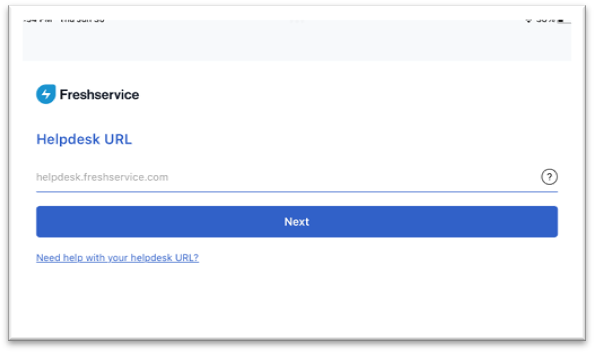
- Once there, enter support.shawanoschools.org select Next
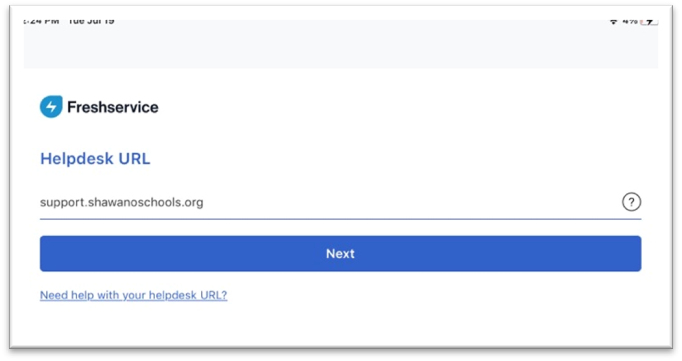
- When it asks to allow to Sign in into myfreshworks.com, select Continue
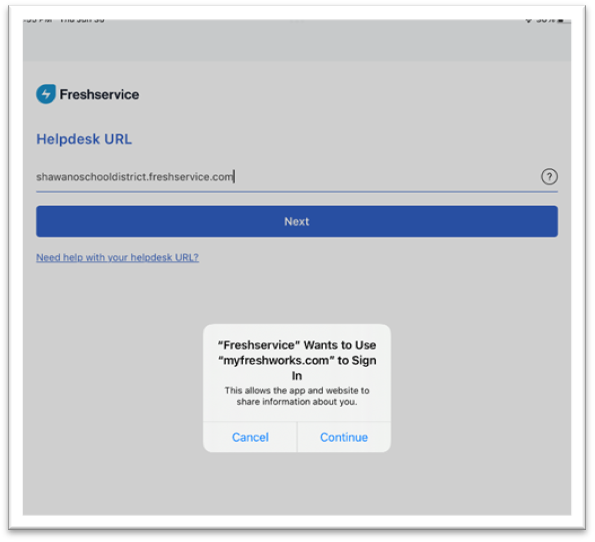
- Login with your school Microsoft account
- Here you will verify that it is using your Shawano school district Microsoft email address and select Allow
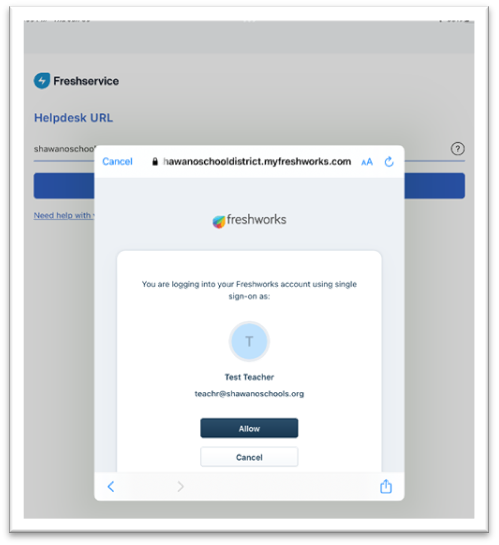
- You will be asked if you want notifications to be sent, this setting is your preference
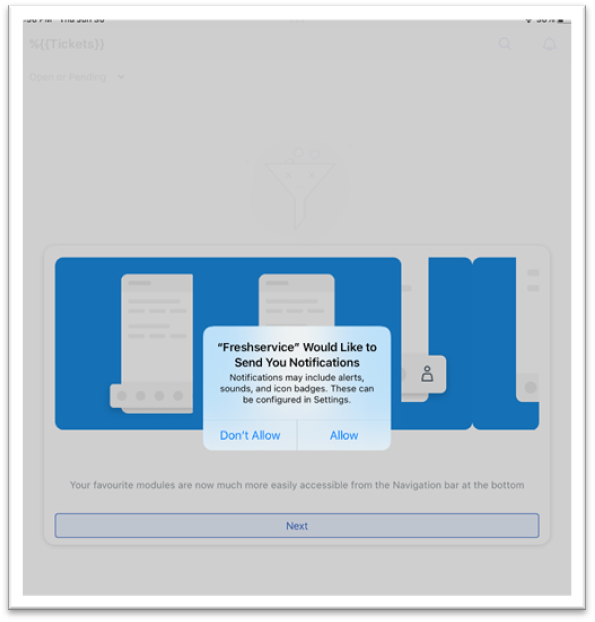
- You are now in the Freshservice portal
